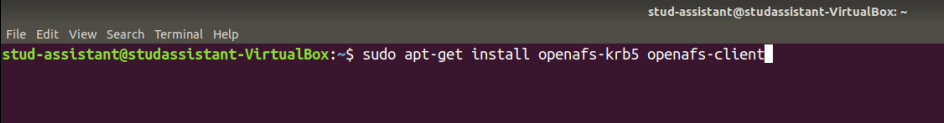The contents on this site are being moved to Highlander Nexus
Difference between revisions of "Installing an OpenAFS Client on Ubuntu"
From Linux and MacOSX Wiki

| Line 1: | Line 1: | ||
| − | This documentation will | + | This documentation will show you how to access the NJIT's AFS file system (/afs/cad.njit.edu/) from your Ubuntu machine ('''Ubuntu 18.04.1 LTS'''). You will have to do some installations on your Ubuntu machine to get access to AFS directories. Follow the instructions provided in the rest of the document. |
| − | ; Installing OpenAFS packages | + | ; 1. Installing OpenAFS packages |
---- | ---- | ||
| − | sudo apt-get install openafs-krb5 openafs-client | + | Open the '''Terminal''' application on your machine and run the following command to install the AFS client and Kerberos packages. |
| + | |||
| + | sudo apt-get install openafs-krb5 openafs-client | ||
| + | |||
| + | [[File:Ubuntu_AFS_1.png]] | ||
| + | |||
Information Required: | Information Required: | ||
Revision as of 18:53, 10 April 2019
This documentation will show you how to access the NJIT's AFS file system (/afs/cad.njit.edu/) from your Ubuntu machine (Ubuntu 18.04.1 LTS). You will have to do some installations on your Ubuntu machine to get access to AFS directories. Follow the instructions provided in the rest of the document.
- 1. Installing OpenAFS packages
Open the Terminal application on your machine and run the following command to install the AFS client and Kerberos packages.
sudo apt-get install openafs-krb5 openafs-client
Information Required:
- Default Cell: cad.njit.edu
- AFS Cache: Don't change (keep it default)
- Installing Kerberos Client package
sudo apt-get install krb5-user
Information Required:
- Realm: NJIT.EDU (In capital letters)
- Servers: kay00.njit.edu:88 kay01.njit.edu:88 kay02.njit.edu:88
- Admin Server: kay00.njit.edu:749
- Edit /etc/krb5.conf
- Below [libdefaults], enter the following:
- dns_lookup_realm = false
- dns_lookup_kdc = false
- Below [realms], enter the following within the NJIT.EDU curly brackets
- default_domain = njit.edu
- Edit /etc/openafs/CellServDB
Delete all the content of file /etc/openafs/CellServDB and add the following:
>cad.njit.edu #Cell name 128.235.209.210 #ucsafsdb00.coresys.njit.edu 128.235.209.211 #ucsafsdb01.coresys.njit.edu 128.235.209.243 #ucsafsdb02.coresys.njit.edu 128.235.209.244 #ucsafsdb03.coresys.njit.edu
- Starting the AFS Client and accessing the afs home directory
- Reboot the machine. The OpenAFS client should auto start upon reboot.
- Get the Kerberos ticket using kinit, and your AFS token using aklog
kinit UCID && aklog
- You should now be able to access your AFS home directory.
cd /afs/cad/u/<first_letter_of_ucid>/<second_letter_of_ucid>/<your_ucid>/